This year, I wanted to have a playlist of frequently used classroom songs ready to use daily instead of fumbling through multiple files and cds to find what I'm looking for. For now, I'm going to burn it onto a cd. In the future, however, I'd like to upgrade to an iPod for my classroom.
I'm super pumped because I made a little discovery on my own... you can turn a YouTube video into an MP3 file! Did you know that?!? There are some awesome songs out there on YouTube and you can download them for FREE and burn them onto an audio cd! So, now I can show the YouTube video with the song on my Promethean board or just play the audio on a cd player. I think it's the greatest!
Here's how to do it:
**You need to have RealPlayer installed on your computer. It's quick & easy... just go to http://www.real.com/.**
1. When your video is playing on YouTube there should be a little RealPlayer tab at the top right of your video.
2. Click the RealPlayer button that says "Download this Video".
3. A little RealPlayer window should then pop up showing the video being downloaded.
4. Once the file is downloaded, hover over the file with your mouse. Click "Convert".
5. Select "MP3 Audio Only" and then click the green "Start" button.
6. Ta-da! That's it!!
Here's what my classroom playlist looks like so far:
1. Good Morning by Greg & Steve-- already had this song
2. Good Morning (from WeeSing)-- already had this song
3. 12 Months are in a Year (from HarryKindergarten)
4. Day-O/Days of the Week by Rhonda Crigger (from HarryKindergarten)
5. Days of the Week Rap by Jack Hartmann (from HarryKindergarten)
**I also just found a lot of the super Leap Frog songs!!
I'll be adding more songs to my playlist, but I was so excited I wanted to share right now! I want to have options for our daily songs because by day 180 they are like little robots not even paying attention to what they're singing. This way, they'll never know which one it's going to be... hopefully keeping them on their toes!
Enjoy!
--Mrs. Pollard

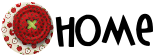
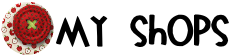
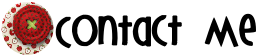

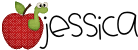
Thanks for the info about saying youtube video songs! This is so useful!
ReplyDeleteMrs. Carson's Corner
I went to You Tube and selected a video, but I don't see a Real Player tab on it. Am I doing something wrong?
ReplyDeleteJenny
jennyfutch@hotmail.com
http://mrsfutchsclass.blogspot.com/
I also tried it. Is it because you use a Mac?
ReplyDeleteI use a PC, but my husband told me you need to have RealPlayer downloaded (he's my tech man so I have no idea what he does to my computer). Here's a link to download it: http://www.real.com/. I hope this works for you! Let me know!
ReplyDeleteI'm about to make this HEAPS easier for you all. Follow me!
ReplyDelete✪ Liam ✪
Twist of Liam
Okay, not to be a that person but how does that work with copyright? Shouldn't we as musicians and music teachers support the artists that make the music.......sorry, I'm really not squeaky clean in this aspect either but this just seems skeevy....
ReplyDeletejust another thought.
Cara
http://miscellaneousme.wordpress.com